About Conditional Access for Applications
What is Portnox™ Conditional Access for Applications and how does it work?
Portnox Conditional Access for Applications (CAA) is a tool that helps you sign in to your work apps very safely. Your company uses it to stop malicious hackers from getting into these apps, even if they know your password.
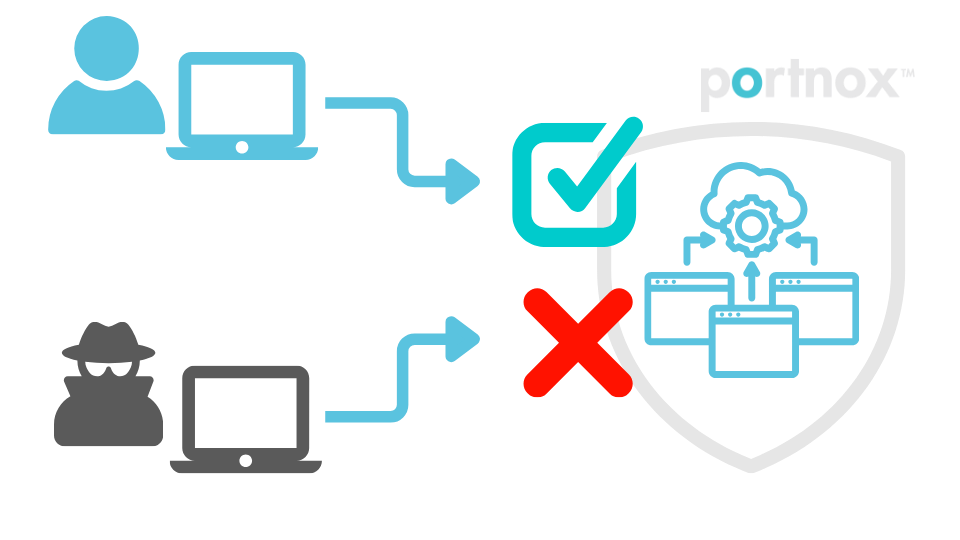
Conditional Access places a unique file on your computer or phone. This file, known as a certificate, uses special technology that malicious hackers cannot replicate. It serves as a digital ID for your device, proving it belongs to you and not to the bad guys.
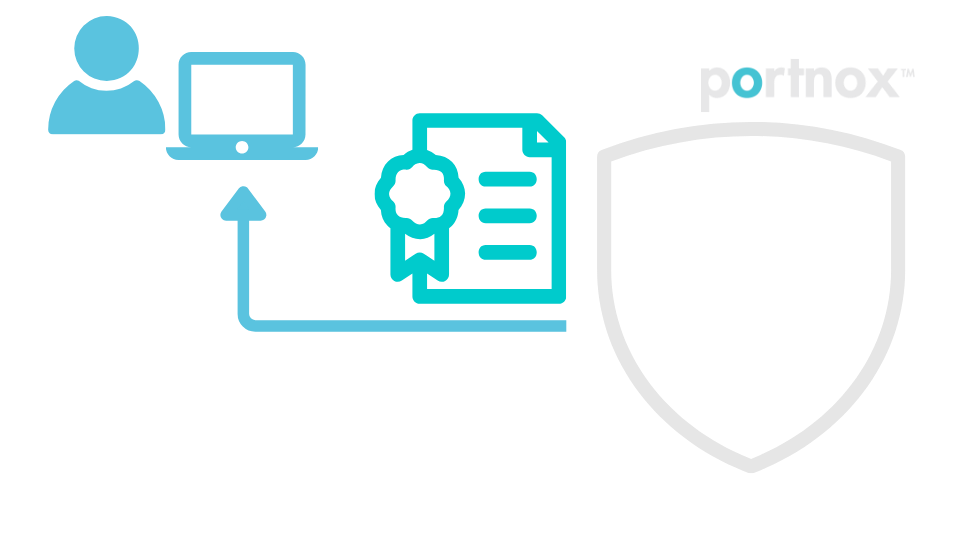
For Portnox Conditional Access to generate this file for your device, you must install and set up a software called Portnox AgentP. Then, log in with your regular company login and password. After this, AgentP will request Portnox Conditional Access to generate the certificate for your computer or mobile device, and then it downloads it.
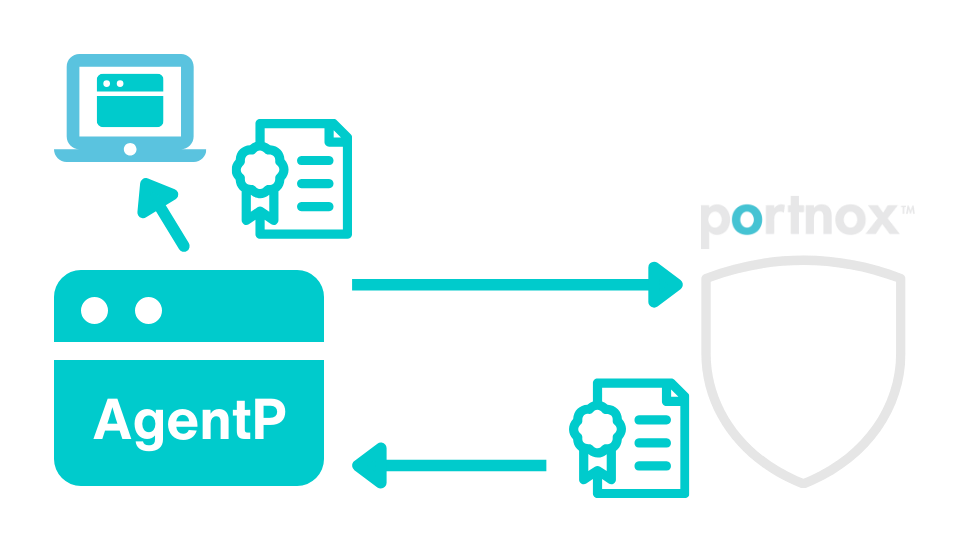
Once you have the certificate, you can access your company applications. If you don’t have the certificate, you might not be able to get into these applications because there’s no proof that the device is yours.
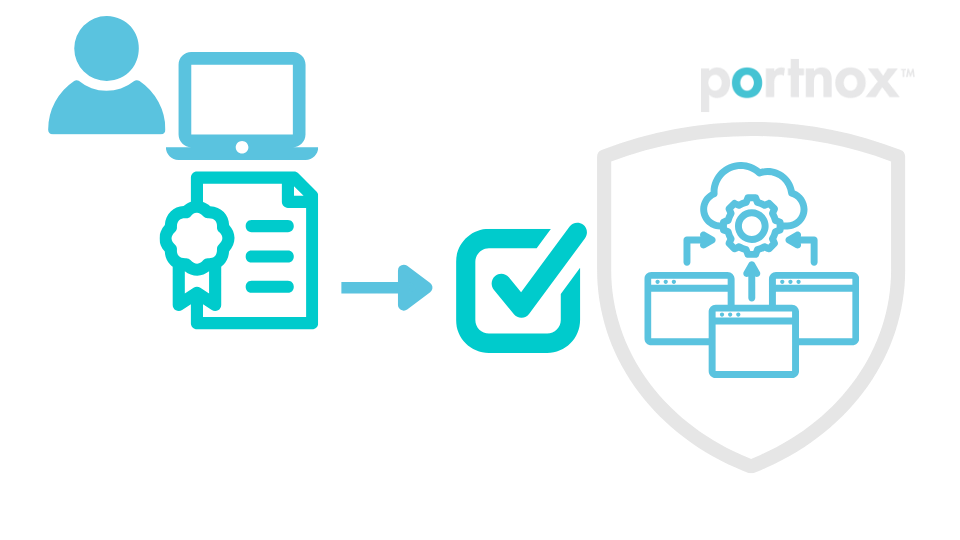
Here, you will find instructions on how to:
-
Download and install AgentP on your computer or mobile device, for various operating systems.
-
Log in to AgentP using the same login and password that you use for your computer or device, or that you previously used for applications.
-
Download the certificate to your device.
-
Log in to an example application by using the certificate.
