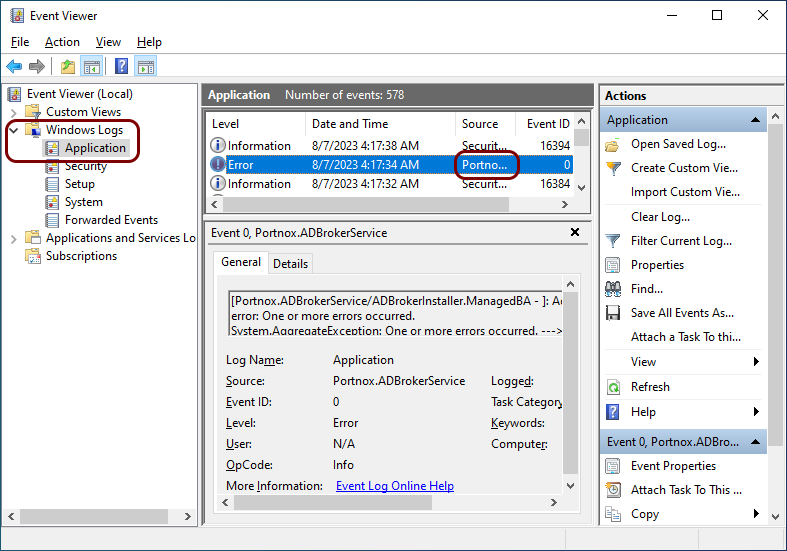Where to find the LDAP Broker logs and status
In this topic, you will learn where Portnox™ LDAP Broker logs are located in your file system and where you can find events related to the broker.
-
You can see the LDAP Broker status in Portnox Cloud:
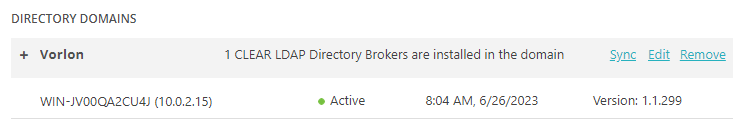
-
The LDAP Broker logs are in the following directory: C:\ProgramData\Portnox.ADBroker\Logs
-
You can also check the events in the Event Viewer: