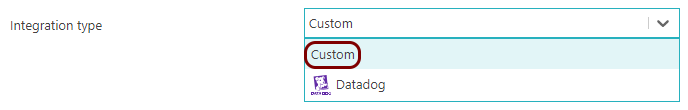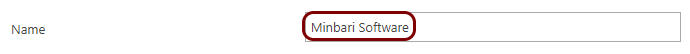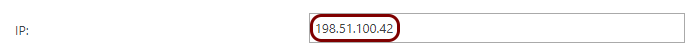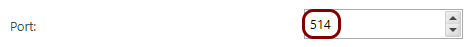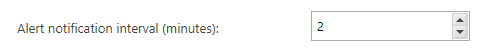Integrating with SIEM platforms
In this collection of topics, you will learn how to integrate Portnox™ Cloud with different security information and event management (SIEM) platforms.
Portnox Cloud integrates with SIEM platforms by exporting events, which security analysts can classify and analyze using the SIEM platform.
You can export the following types of events:
-
All Cloud alerts, for example, device connections, connection failures, synchronization with external repositories, and more.
-
All the actions in the Cloud web interface, for example, creating a group, modifying a policy, and more.
For examples how to integrate Cloud with a specific platform, see the menu on the left-hand side. Note that Cloud is compatible with all SIEM platforms that can import syslog events, which means practically all existing SIEM platforms.
To learn more about the content and format of events sent to SIEM, see the following topic: Format and content of alert information for SIEM.
To configure the types of alerts sent to SIEM, see the following topic: Portnox Cloud alerts.
Integrate with a generic SIEM
In this section, you will learn about the options that are available in Cloud to integrate it with SIEM solution. These options may help you integrate Cloud with software that is not specifically described in our list (both cloud solutions and on-premises solutions).
To access the configuration for integration with SIEM solutions, click on:
Then, click on the Add new SIEM link to create a new SIEM integration configuration.
Below is the explanation of the available options and their potential use.