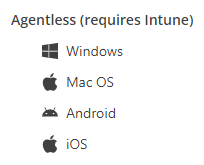Configure risk based on the Intune integration
In this topic, you will learn how to set the Portnox™ Cloud risk policy attributes to assign risk scores based on the Microsoft Intune integration status and compliance.
Before you do the steps in this topic, complete the steps described in the following topic: Integrate with Microsoft Intune.
If you integrated Portnox Cloud with Intune, you can get risk-related information for the policy either from Portnox AgentP, if you installed it on user devices, or from Intune, if the device does not have AgentP installed. If AgentP is installed on the device, the risk information from AgentP has higher priority and Intune-related risk attributes are ignored.
Intune integration risk attributes
In this section, you will learn to configure Intune integration risk attributes for different operating systems.